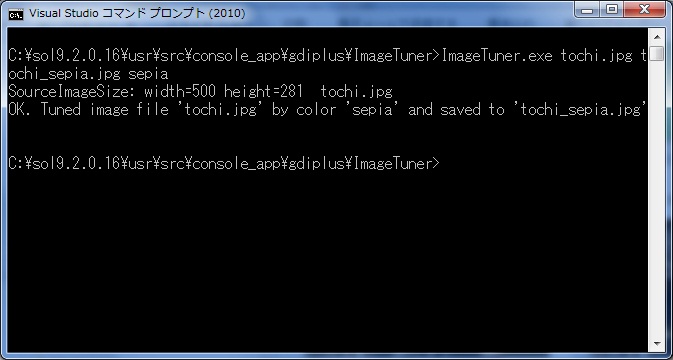1 Screenshot
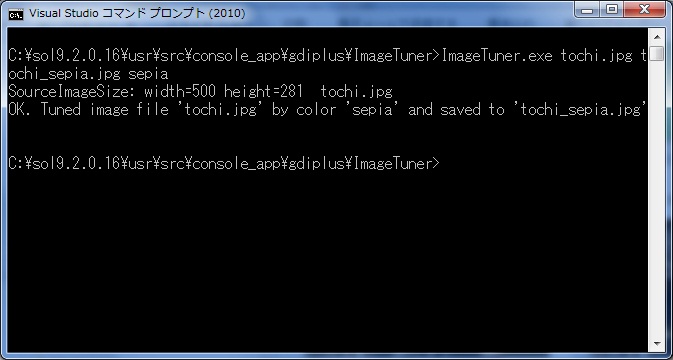
2 Source code
/*
* ImageTuner.cpp
* Copyright (c) 2015 Antillia.com TOSHIYUKI ARAI. ALL RIGHTS RESERVED.
*/
// 2012/04/10
/*
This is a sample program based on Windows Gdiplus and SOL::ImageTuner classes.
This program can be used to tune the color of an image file to 'grayscale', 'sepia tone',
'negative', and 'contrast'.
*/
#include <sol\gdiplus\GdiplusInitializer.h>
#include <sol\gdiplus\ImageTuner.h>
void _tmain(int argc, TCHAR* argv[])
{
GdiplusInitializer initializer;
if (!(argc == 2 || argc ==4)) {
_tprintf(_T("ImageSizeQuery : %s imageFileName\n"), argv[0]);
_tprintf(_T("ImageTuning: %s imageFileName saveFileName gray|lightgray|sepia|negative|contrast:scale\n"), argv[0]);
return;
}
try {
const TCHAR* imageFileName = argv[1];
File file;
if (file.isExistent(imageFileName) == FALSE) {
throw Exception(0, _T("File not found :'%s'"), imageFileName);
}
ImageTuner tuner;
//ImageSize query
if (argc == 2) {
int width = 0, height = 0;
if (tuner.getImageSize(_bstr_t(imageFileName), width, height)) {
_tprintf(_T("Width = %d Height = %d for ImageFile '%s'\n"),
width, height, imageFileName);
}
}
//ImageFormat conversion
if (argc == 4) {
const TCHAR* saveFileName = argv[2];
const TCHAR* tuneFormat = argv[3];
bool rc = tuner.tune(_bstr_t(imageFileName), _bstr_t(saveFileName), _bstr_t(tuneFormat));
if (rc) {
_tprintf(_T("OK. Tuned image file '%s' by color '%s' and saved to '%s'\n"),
imageFileName, tuneFormat, saveFileName);
} else {
_tprintf(_T("Failed to tune '%s' to '%s'\n"),
imageFileName, saveFileName);
}
}
} catch (Exception& ex) {
ex.printf();
}
}
Last modified: 2 May 2016
Copyright (c) 2016 Antillia.com ALL RIGHTS RESERVED.