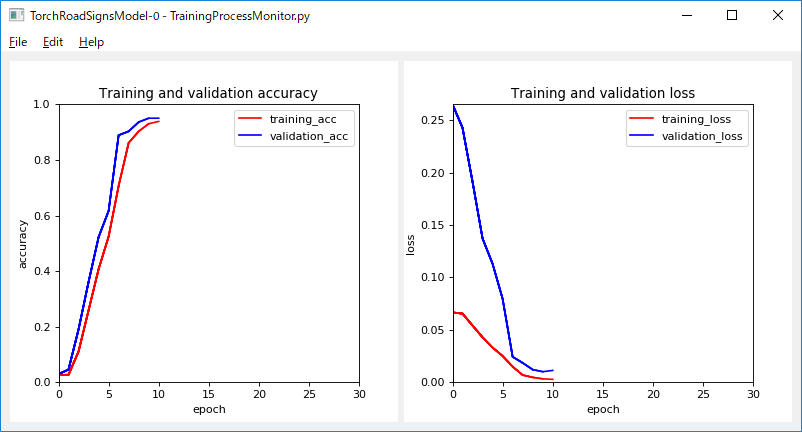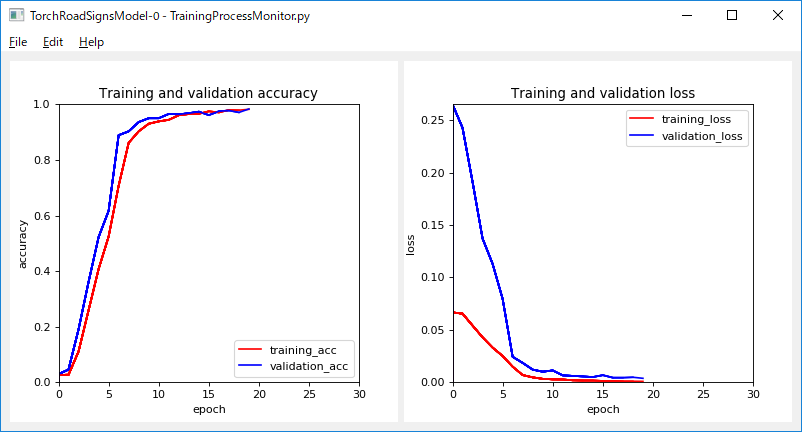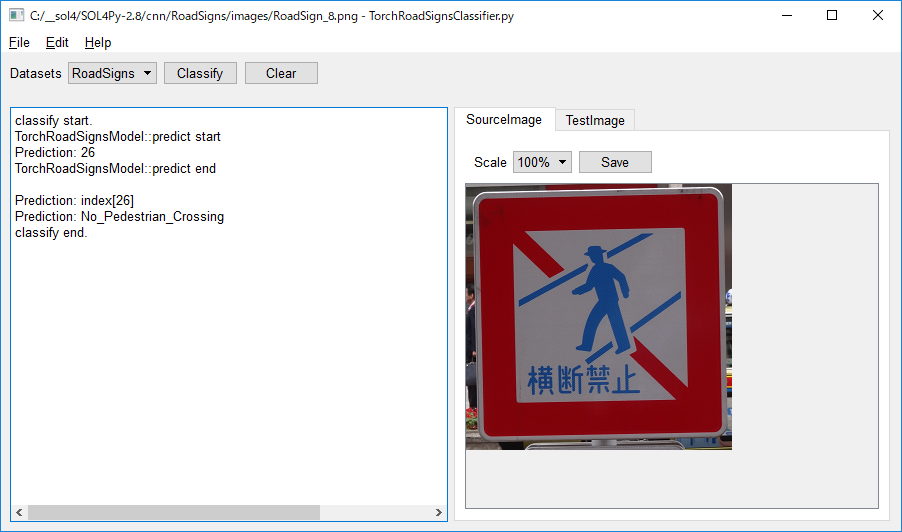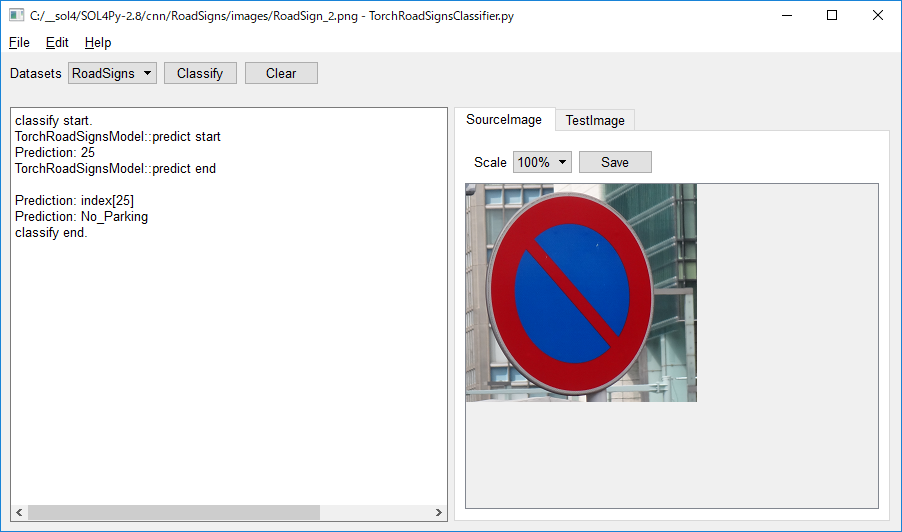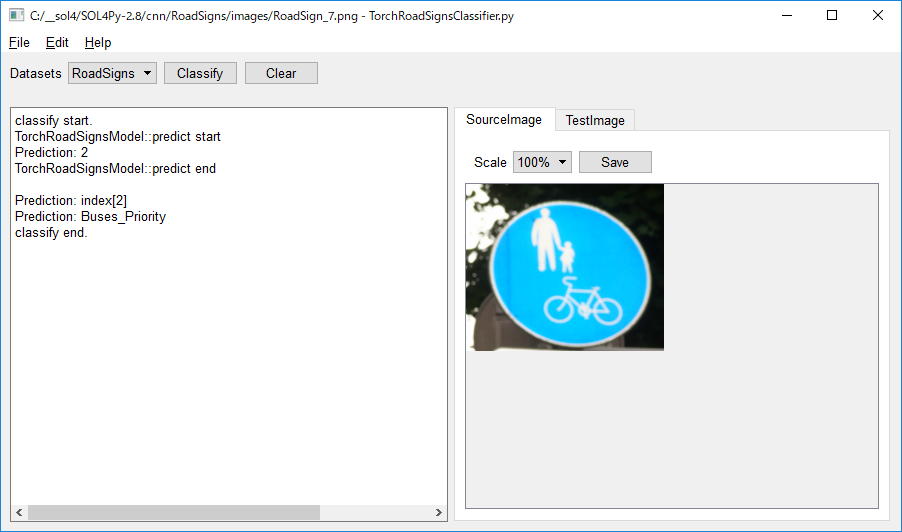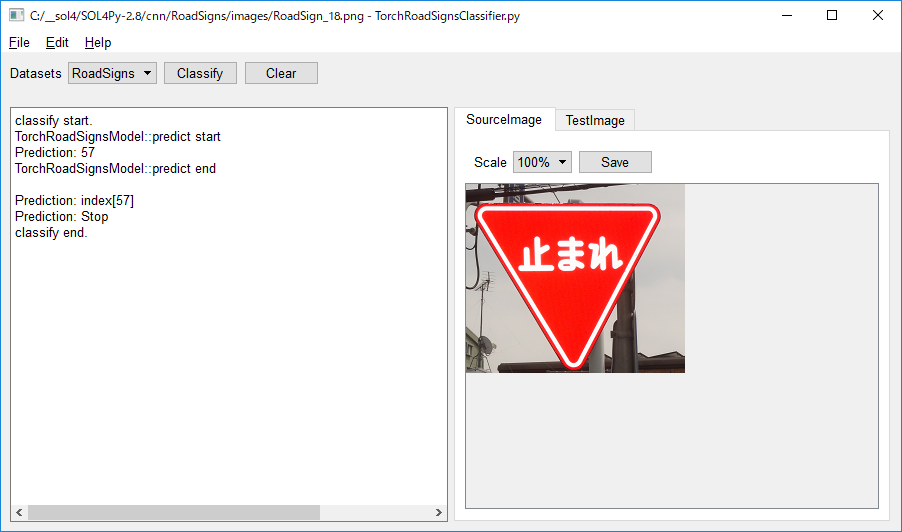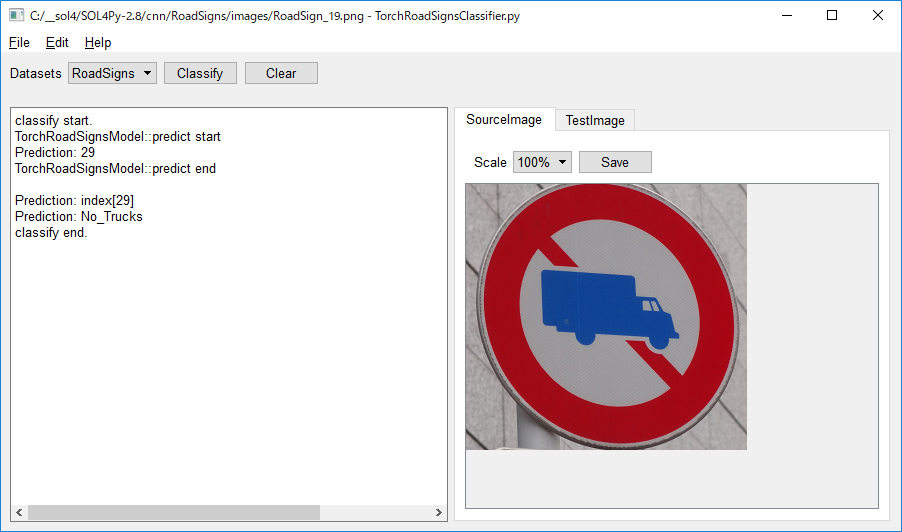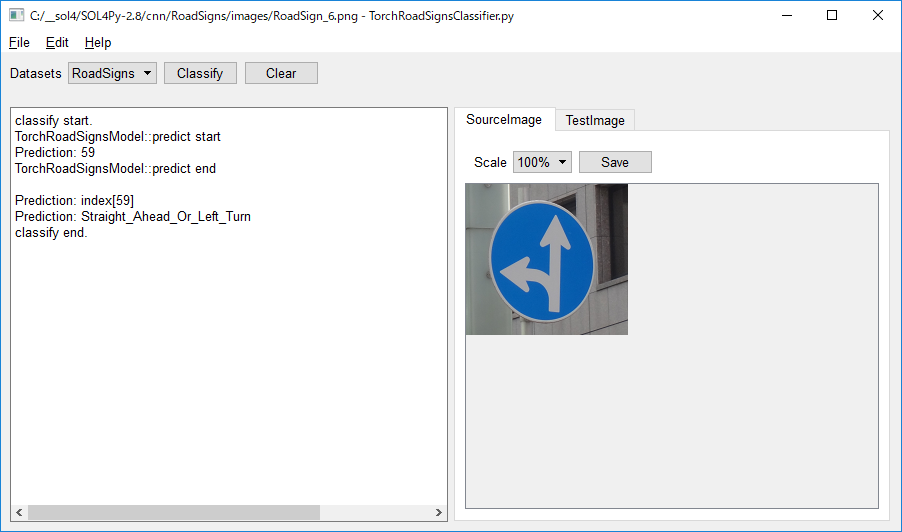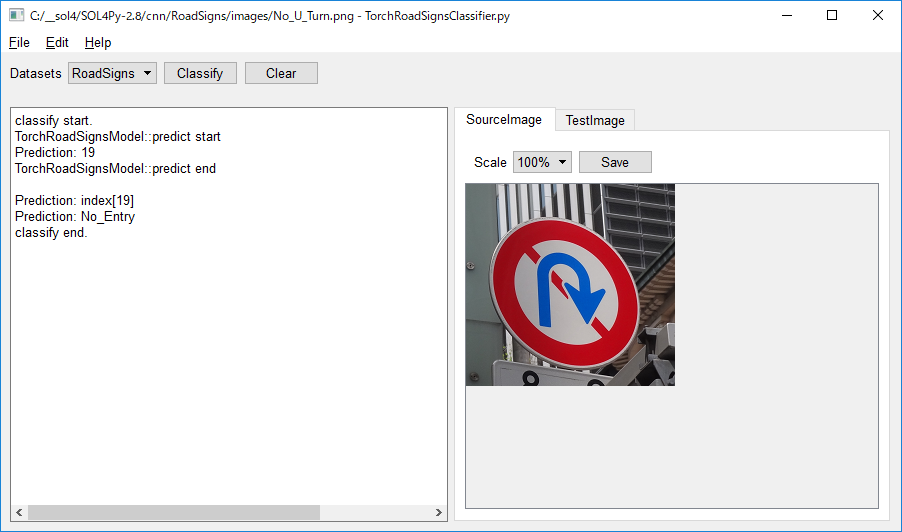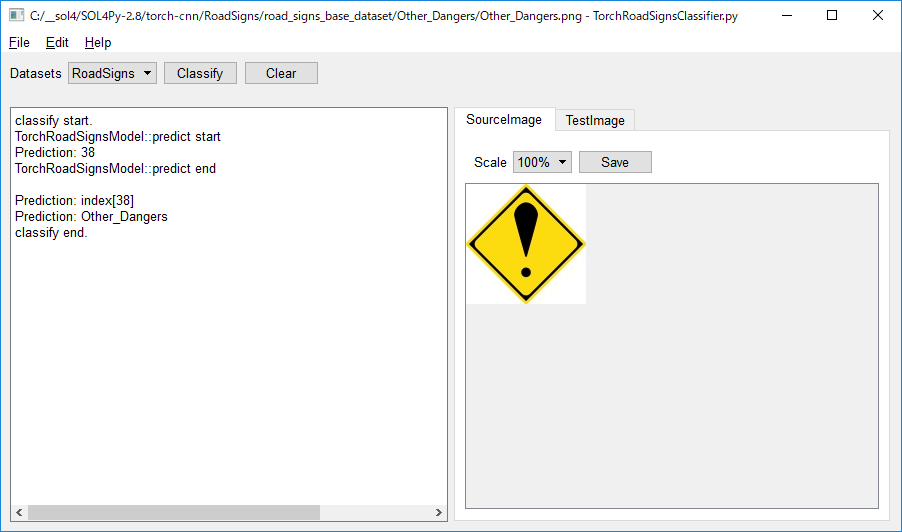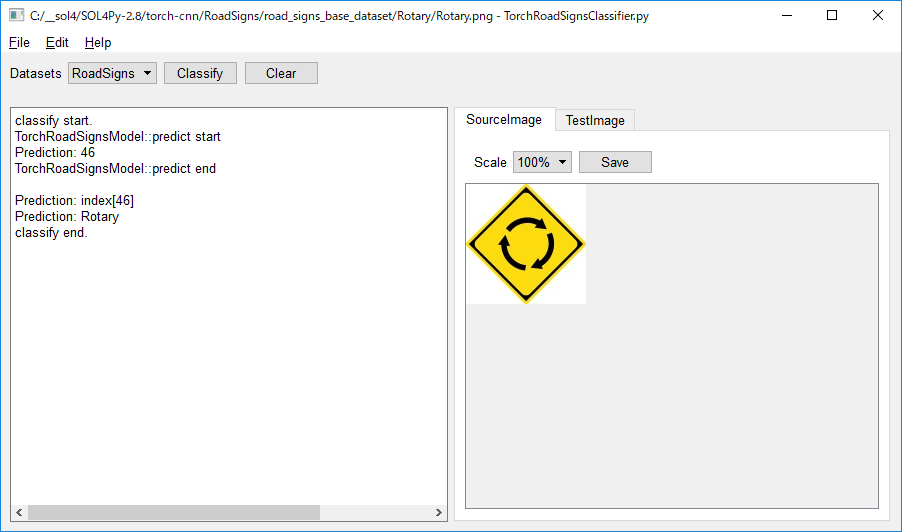|
SOL4Py Sample: TorchRoadSignsClassifier
|
We have used RoadSigns on the web-sites to create a roadsigns_base_dataset to TorchRoadSignsDataSetAugmentor:
JAF
JAPAN DRIVER'S LICENCE
Road signs in Japan
See aslo the web site: Traffic Signs Classification with a Convolutional Neural Network
We have created the following python scripts to create TorchRoadSignsClassifer sample program.
TorchRoadSignsDataset
TorchRoadSignsDataSetAugmentor
TorchRoadSignsModel
The training process for TorchRoadSignsModel can be monitored by TrainingProcessMonitor program as show below
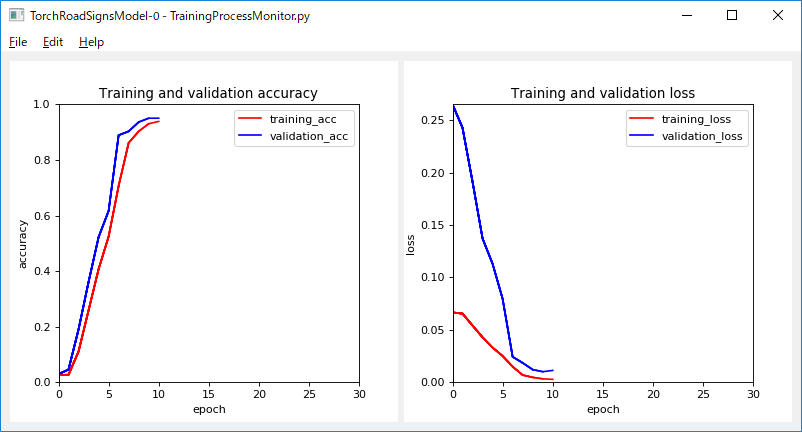
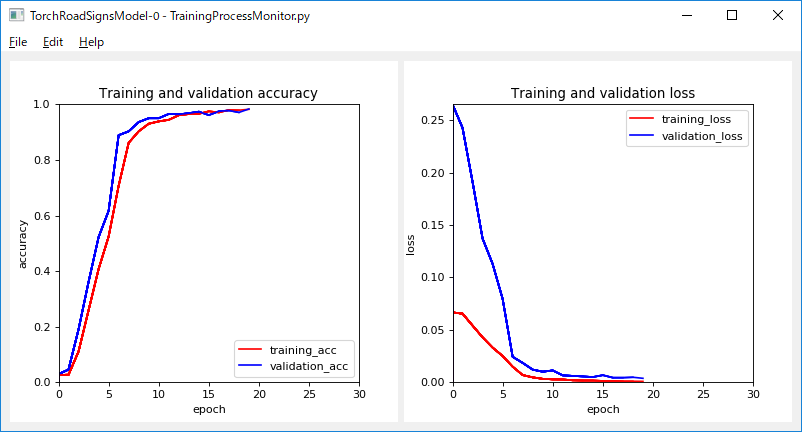
The following screen captures are some classification results by TorchRoadSignsClassifer.py programs.
From these pictures, you can see some incorrect classifications.
>
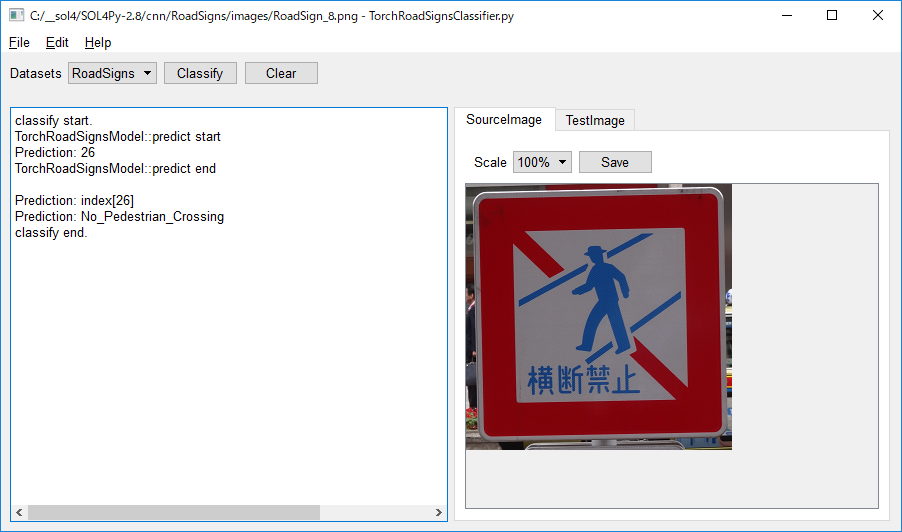
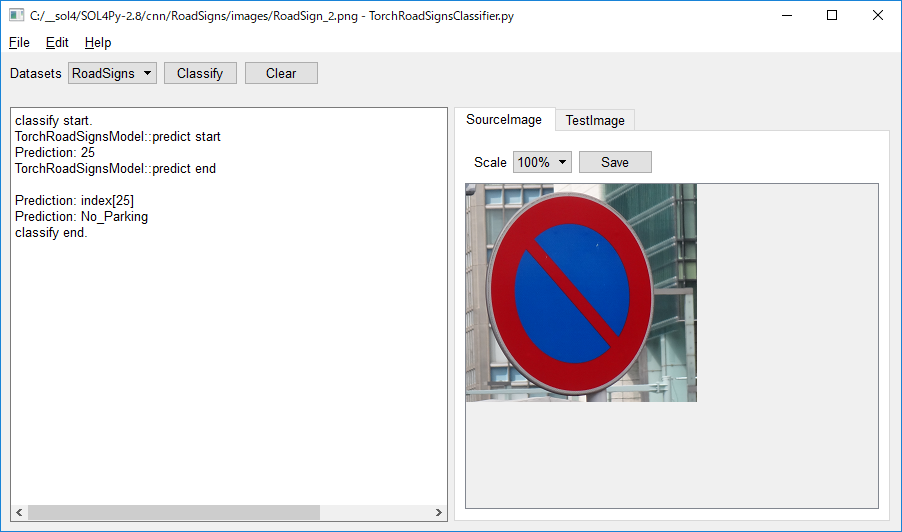
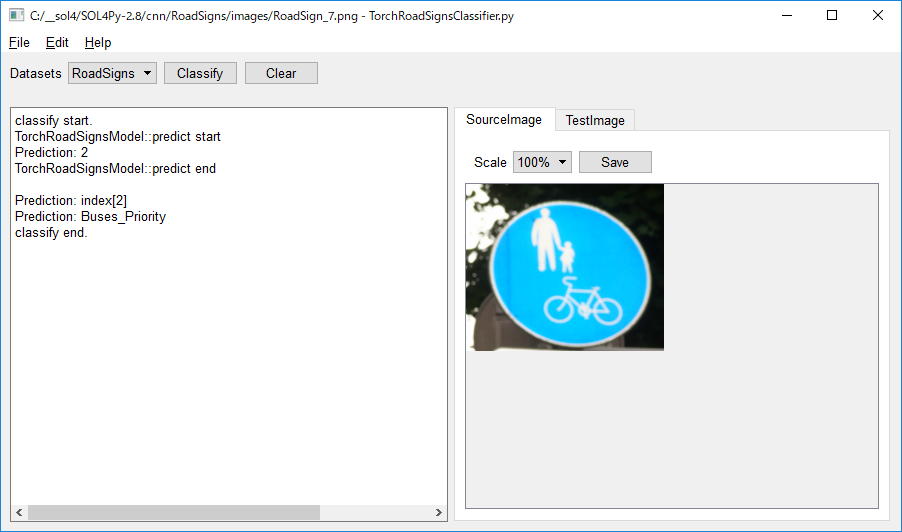
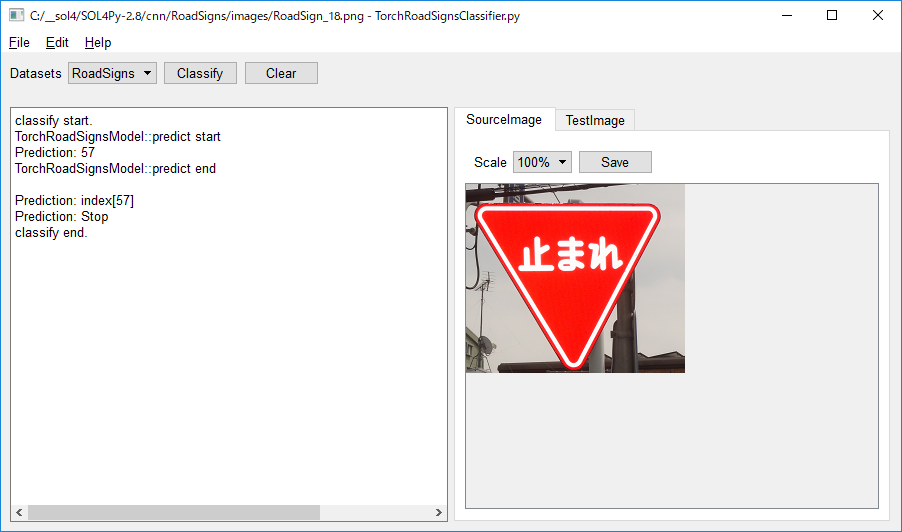
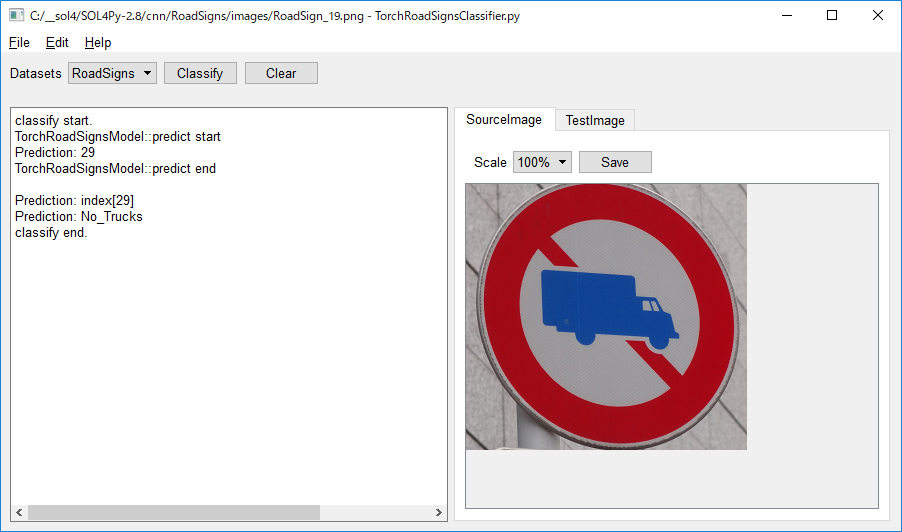
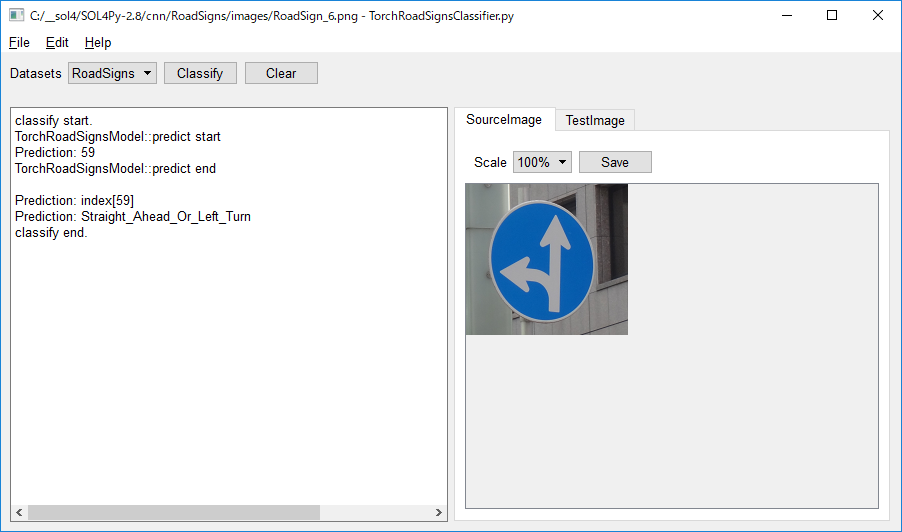
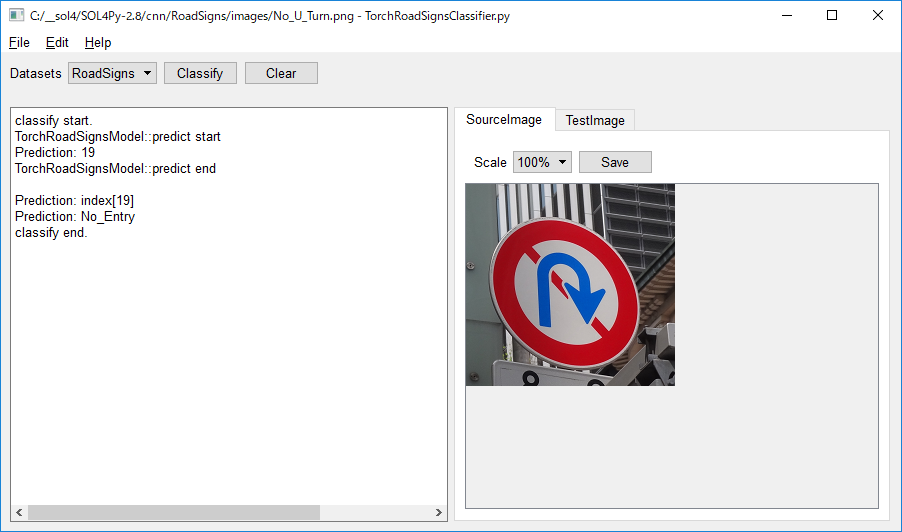
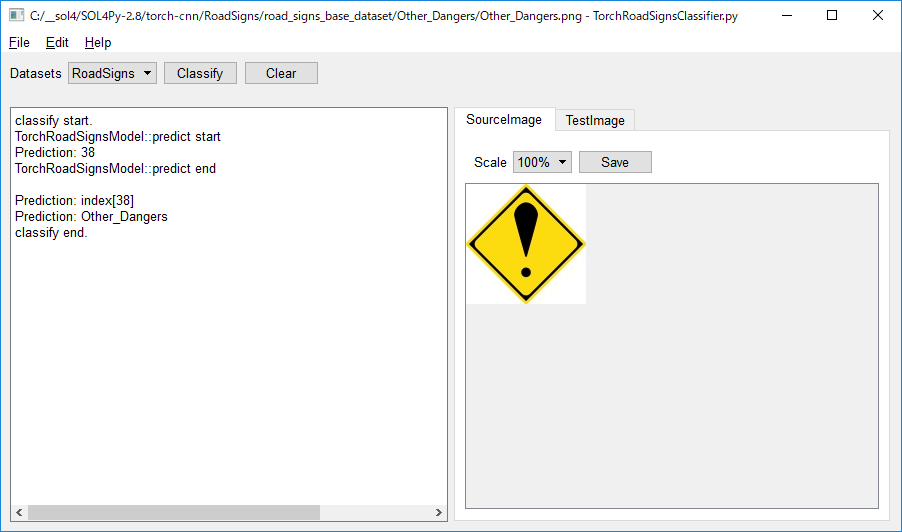
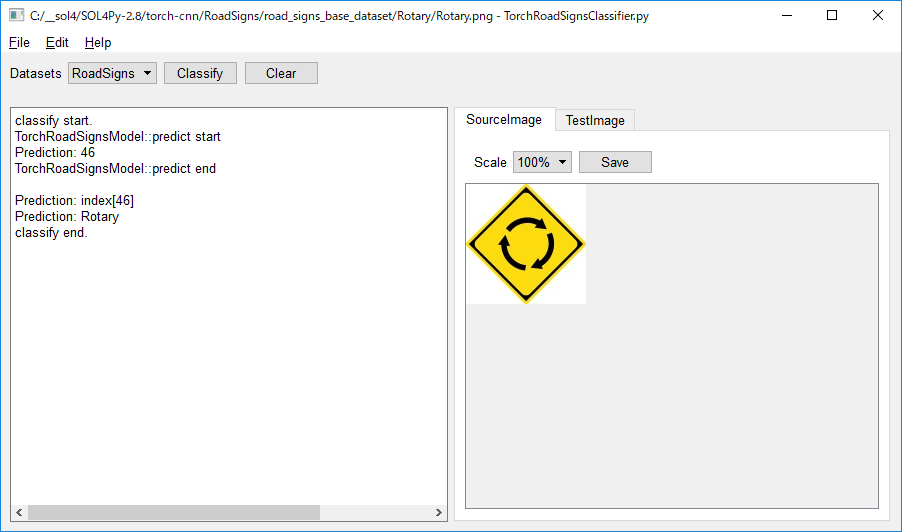
#******************************************************************************
#
# Copyright (c) 2018-2019 Antillia.com TOSHIYUKI ARAI. ALL RIGHTS RESERVED.
#
# This program is free software: you can redistribute it and/or modify
# it under the terms of the GNU General Public License as published by
# the Free Software Foundation, either version 3 of the License, or
# (at your option) any later version.
#
# This program is distributed in the hope that it will be useful,
# but WITHOUT ANY WARRANTY; without even the implied warranty of
# MERCHANTABILITY or FITNESS FOR A PARTICULAR PURPOSE. See the
# GNU General Public License for more details.
#
# You should have received a copy of the GNU General Public License
# along with this program. If not, see <http://www.gnu.org/licenses/>.
#
#******************************************************************************
# 2019/07/13
# 2019/09/16
# TorchRoadSignsClassifier.py
# encodig: utf-8
import sys
import os
import time
import traceback
import pandas as pd
import seaborn as sns
import matplotlib.pyplot as plt
import numpy as np
sys.path.append('../../')
from SOL4Py.torch.ZTorchImagePreprocessor import ZTorchImagePreprocessor
from SOL4Py.ZTorchImageClassifierView import *
from TorchRoadSignsModel import *
ROADSIGNS = 0
############################################################
# Classifier View
class MainView(ZTorchImageClassifierView):
# Class variables
# ClassifierView Constructor
def __init__(self, title, x, y, width, height):
super(MainView, self).__init__(title, x, y, width, height,
datasets = {"RoadSigns": ROADSIGNS})
self.model_loaded = False
self.image = None
self.resize = 64 #128
self.crop = 64 #128
# Load trained model
self.classes = self.get_class_names()
self.model = TorchRoadSignsModel(self.dataset_id, mainv=self)
if self.model.is_trained():
self.model.load_dataset()
self.model.create()
self.model.load() # Load a trained weight
#self.model.evaluate()
self.model_loaded = True
else:
print("You have to create a model file")
print("Please run: python RoadSignsModel.py " + str(self.dataset_id))
QMessageBox.warning(self, "MNIST",
"Mode file is missing.\nPlease run: python RoadSignsModel.py " + str(self.dataset_id))
self.show()
def classify(self):
self.write("--------------------------------------------")
self.write("classify start.")
self.write(self.filename)
input = Variable(self.image_tensor)
index = self.model.predict(input)
label = self.classes[index]
self.write("Prediction: {}".format(label) )
self.write("classify end.")
############################################################
#
if main(__name__):
try:
app_name = os.path.basename(sys.argv[0])
applet = QApplication(sys.argv)
main_view = MainView(app_name, 40, 40, 900, 500)
main_view.show ()
applet.exec_()
except:
traceback.print_exc()
Last modified:20 Sep. 2019