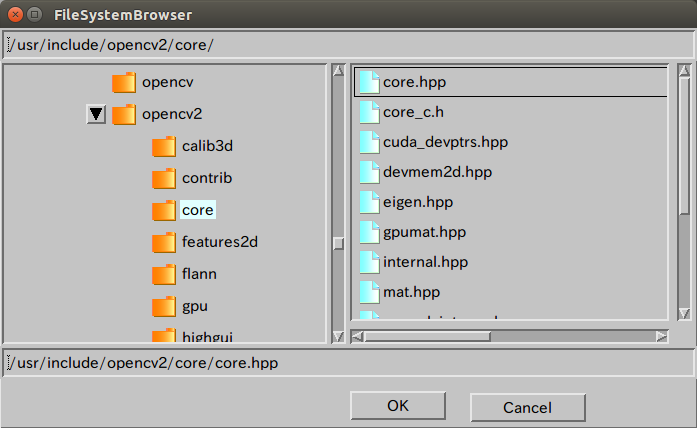//
//FileSystemBrowser.cpp
//Copyright (c) 2017 Antillia.com TOSHIYUKI ARAI. ALL RIGHTS RESERVED.
#include <oz++/motif/ApplicationView.h>
#include <oz++/motif/FileSystemBrowser.h>
#include <oz++/motif/PushButton.h>
#include <oz++/motif/TextField.h>
namespace OZ {
class MainView :public ApplicationView {
private:
SmartPtr<FileSystemBrowser> fileSystemBrowser;
SmartPtr<PushButton> pushb;
SmartPtr<BulletinBoard> bboard;
SmartPtr<TextField> folderName;
SmartPtr<TextField> fileName;
void ok(Action& action)
{
fileSystemBrowser->popdown();
StringT<char> fname;
fileSystemBrowser -> getFolderName(fname);
StringT<char> name;
fileSystemBrowser -> getFileName(name);
printf("folderName: %s\n", (const char*)fname);
folderName -> setString((const char*)fname);
printf("fileName: %s\n", (const char*)name);
fileName -> setString((const char*)name);
}
void cancel(Action& action)
{
fileSystemBrowser -> popdown();
}
void activate(Action& action)
{
if (fileSystemBrowser == NULL) {
Args ar;
ar.reset();
ar.set(XmNwidth, 500);
ar.set(XmNheight, 400);
fileSystemBrowser = new FileSystemBrowser(this, "FileSystemBrowser", ar);
fileSystemBrowser->okButtonCallback(XmNactivateCallback,
this,
(Callback)&MainView::ok, NULL);
fileSystemBrowser->cancelButtonCallback(XmNactivateCallback,
this,
(Callback)&MainView::cancel, NULL);
}
fileSystemBrowser-> popup();
}
public:
MainView(Application& applet, const char* name, Args& args)
:ApplicationView(applet, name, args)
{
Args ar;
bboard = new BulletinBoard(this, "", ar);
ar.reset();
ar.set(XmNy, 20);
ar.set(XmNwidth, 200);
ar.set(XmNheight, 35);
pushb = new PushButton(bboard, "Show FileSystemBrowser", ar);
pushb->addCallback(XmNactivateCallback, this,
(Callback)&MainView::activate, NULL);
ar.reset();
ar.set(XmNy, 100);
ar.set(XmNwidth, 400);
ar.set(XmNheight, 35);
folderName = new TextField(bboard, "", ar);
ar.reset();
ar.set(XmNy, 140);
ar.set(XmNwidth, 400);
ar.set(XmNheight, 35);
fileName = new TextField(bboard, "", ar);
}
~MainView()
{
}
};
}
int main(int argc, char** argv)
{
const char* rootFolder = "/";
if (argc == 2) {
rootFolder = argv[1];
}
try {
const char* appclass = argv[0];
Application applet(appclass, argc, argv);
Args args;
args.set(XmNwidth, 600);
args.set(XmNheight,200);
args.set(XmNrootFolderName, rootFolder);
MainView view(applet, argv[0], args);
view.realize();
applet.run();
} catch (Exception& ex) {
caught(ex);
}
return 0;
}
|