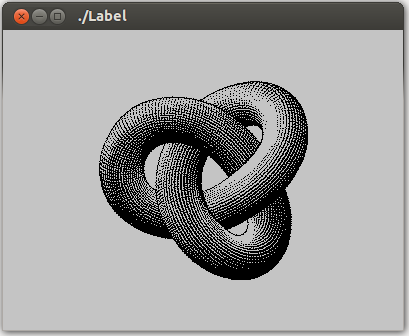//
//Label.cpp
//Copyright (c) 2015 Antillia.com TOSHIYUKI ARAI. ALL RIGHTS RESERVED.
#include <oz++/motif/ApplicationView.h>
#include <oz++/motif/Label.h>
#include <oz++/motif/PixmapFile.h>
namespace OZ {
class MainView :public ApplicationView {
private:
SmartPtr<PixmapFile> pixmapf;
SmartPtr<Label> label;
public:
MainView(Application& applet, const char* name, Args& args)
:ApplicationView(applet, name, args)
{
Args ar;
label = new Label(this, "label", ar);
Pixel fg, bg;
label -> get(XmNforeground, (XtArgVal)&fg);
label -> get(XmNbackground, (XtArgVal)&bg);
pixmapf = new PixmapFile(getDisplay(), "escherknot", fg, bg);
label -> set(XmNlabelType, XmPIXMAP);
label -> set(XmNlabelPixmap, (XtArgVal)pixmapf->get());
}
~MainView()
{
}
};
}
//
int main(int argc, char** argv)
{
try {
const char* appclass = argv[0];
Application applet(appclass, argc, argv);
Args args;
args.set(XmNgeometry, "400x300");
MainView view(applet, argv[0], args);
view.realize();
applet.run();
} catch (Exception& ex) {
caught(ex);
}
return 0;
}
|